The Easiest Way to Reset HP Windows 7 Password with USB Flash Drive
How to break HP Windows 7 password with flash drive
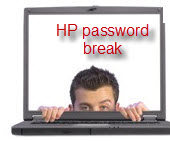
I forgot windows 7 password for my HP computer, how to break it so that I can log into my computer again? I really need it.
Most of us came across forgotten Windows 7 password problems, they are so frequent, especially HP laptop users. Re-install the operating system isn't a smart choice. However, picking up a good method for breaking HP windows 7 passwords is not an easy job. Many HP laptops don't have a CD/DVD drive. So, here, I share some efficient tips with you to break HP windows 7 password with USB flash drive.
Trick 1: Break HP windows 7 password with USB password reset disc
Forgetting Windows 7 password is quite frequently happened, there is nothing to fear if you have already created HP password reset disc before you lost your password.
Here is How to break windows 7 password with HP password reset disc.
Step 1: When entering a wrong password, it will show you the Password hint and you can reset password as following picture. Click "Reset password" it will show you the Password Reset Wizard.
Step 2: Click "Next" and select your USB password key disk drive to reset the password with a new one.
Step 3: Then you can use the new password enter your computer.
HP Password reset disc only use in a certain account which you have created before losing that account password, or it won't help. So it's better to create HP password reset disc when you add a password to a new account. If you have problems with how to create USB windows 7 password reset disk, you can see more details in MS website.
Trick 2: Break HP windows 7 password with USB bootable disc
If you don't have HP password reset disc and you need to regain access to your system within a few minutes, what should you do? Then I highly recommend you to follow this trick about how to break an administrator password on a flash. You need to prepare a 2 GB USB flash drive first.
Since you can't log in your HP computer (you have forgotten the password), you need to enter any available computer to do this.
Step 1: Download Windows Password Key and install it on an accessible PC.
Step 2: Burn the ISO image file to USB flash drive. (The process is quite easy)
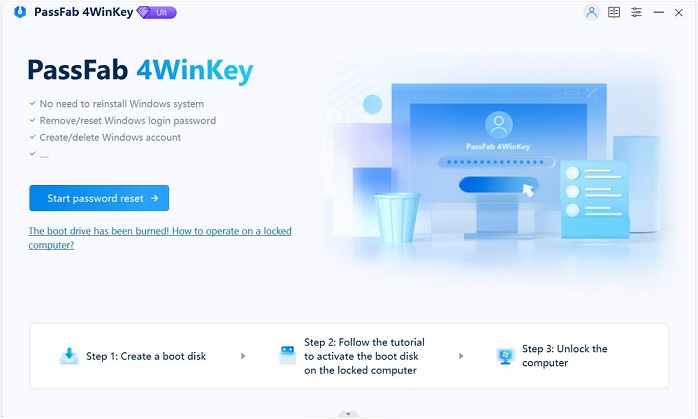
Step 3: Turn to your locked HP computer and insert the newly created USB password reset disc to it.
Step 4: Set BIOS to make sure your computer is boot from USB flash drive. Then follow the wizard to remove Windows password.
The method is easy for a computer newbie and it's the fastest if you don't have Hp password reset disk. Hope that save your time.
- Related Articles
- how to change password on hp pavilion
- how to crack laptop password windows 8
- how to bypass windows 8.1 password
