How to Recover Windows 10/8/8.1 Lost Password on UEFI-based Dell Computer
After Windows 10/8.1/8 login password, admin password and Microsoft account password lost on Dell computer pre-installed in UEFI boot mode, it seems like it’s hard to access computer later. To your surprise, we find an effective method for you to recover Windows 10/8.1/8 password on UEFI-based Dell computer.
What Is UEFI-based Computer?
UEFI is short for "Unified Extensible Firmware Interface". It’s an advanced interface standard of firmware for operating system compared to legacy BIOS, such as it supports fast PC startup, bootable GPT hard drive, larger capacity more than 2T etc. Almost all recent PCs are EFI/UEFI.
To specify if a computer is in UEFI mode, you can make use of the Windows Disk Management tool.
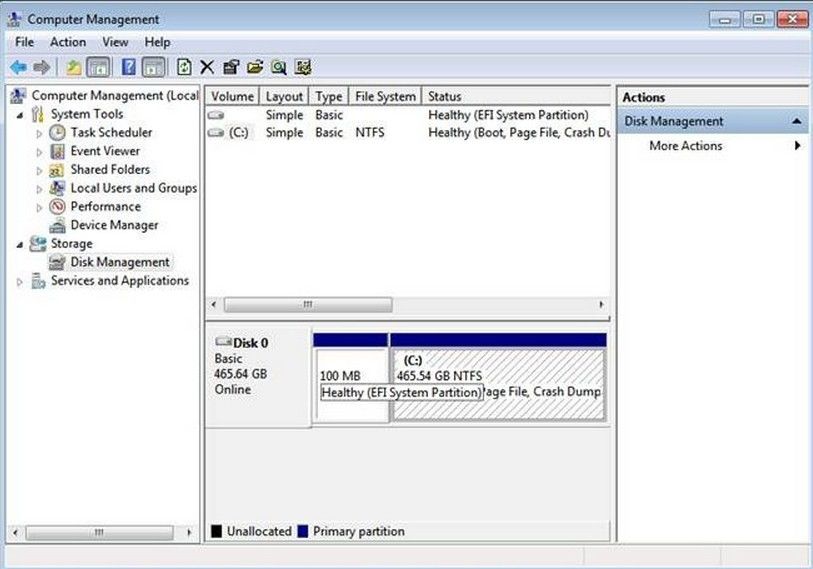
If the type of the hard drive where system partition resides is GPT, like the above picture shows (EFI System Partition), your computer is in UEFI mode. If it is MBR, your computer is the traditional BIOS mode
How to Recover Windows 10/8.1/8 Lost Password on UEFI-based Dell Computer
Windows Password Key will fully satisfy your needs to find back Windows 10/8.1/8 lost password on UEFI-based Dell computer. The Windows password recovery process will be finished with no data loss or file damage at a fast speed. This software supports to get back lost administrator passwords, user login passwords, Microsoft account password and etc.
Now take a look at the tutorial of how to perform Windows password recovery on UEFI-based Dell computer step by step.
First, download, install and launch a free demo version of Windows Password Key Enterprise in any accessible computer, and then use a Windows Password Key bootable CD/DVD to recover Windows 10/8.1/8 password on UEFI-based Dell computer by the following instructions.
Step1: Download the program in any accessible PC (Not UEFI-based Dell computer). Then run the program and select Windows Password Key Enterprise to launch automatically.
Step2: Select “USB flash drive” and specify the USB flash drive burning drive from the pull-down list as well as insert a blank USB flash drive. Click Burn button. Then click Yes to go on burning. Then Windows Password Key extracts the ISO image and copies the necessary files on a USB flash drive.

Step3: Insert newly created USB flash drive into your Dell computer and reboot it. Then press F2 to set the BIOS to boot from USB. Next, choose the Windows installation to be processed.
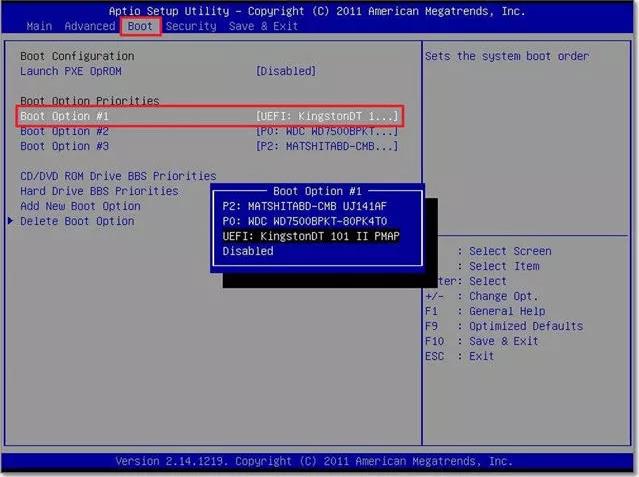
Step4: Select the user account you want to recover password then click Remove Windows Password and click to move on the next step.

Step5: Now, your Windows account name and password will list on the interface. Congratulations you successfully recover your lost Windows password on UEFI-based Dell computer.
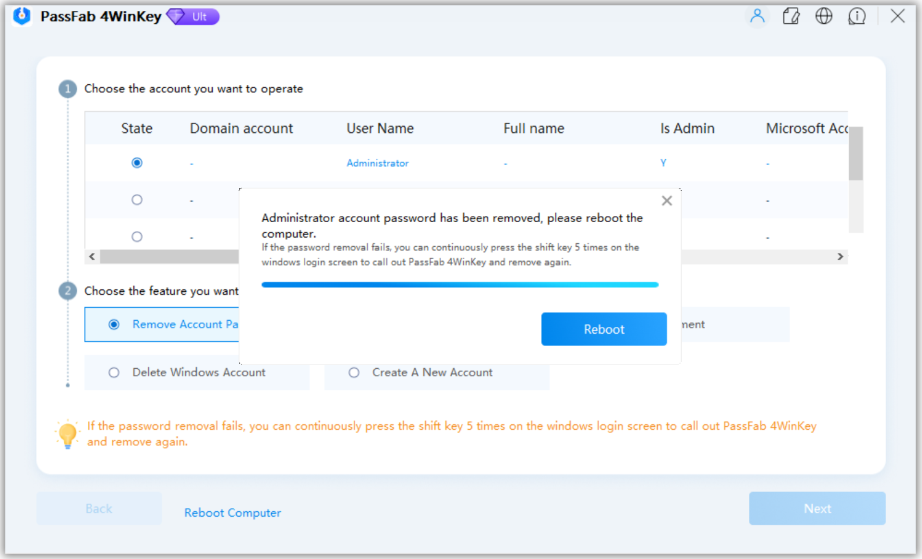
After these steps, you will successfully perform Windows 10/8.1/8 password recovery on UEFI-based Dell computer and then get access to your files inside Dell PC.
- Related Articles
- How to Reset Windows 10 Password When It Is Forgotten
- How to Reset Password Windows 7 with USB
- How to Reset Administrator Password in Windows 8.1
comments powered by Disqus
