HP Boot Menu Key Windows 7
HP Boot Menu Key Windows 7
“I’m using HP Notebook with Windows 7 system. When I was editing some files the other night, the computer crashed all of a sudden. I searched the internet and got the solution to boot HP computer from USB with laptop boot menu function key, anyone have the same problem with me?”
When HP computer crashed or stuck on startup screen, the Microsoft recommended solution is to start up from safe mode. However, as some functions are shielded, the computer may not work properly. Start HP laptop from USB can be the best alternative way as it is able to fix a lot of Windows bugs. This post has rounded up 2 easy options to boot from flash drive on HP 2000, Mini, Envy with detailed steps.
- Part 1: HP Boot Menu BIOS Entry Key Table
- Part 2: Boot HP Computer from CD Via Boot Option Menu
- Part 3: HP BIOS Boot from USB with BIOS Entry Key
Part 1: HP Boot Menu BIOS Entry Key Table
|
Type |
Model |
Boot Menu |
BIOS Key |
|
Desktop |
Pavilion Media Center a1477c, Pavilion 23 All In One |
Esc |
F10 |
|
Desktop |
Pavilion Elite e9000, e9120y, e9150t, e9220y, e9280t |
Esc, F9 |
F10 |
|
Desktop |
Pavilion HPE PC, h8-1287c, Pavilion PC, p6 2317c, Pavilion PC, p7 1297cb |
Esc |
Esc |
|
Laptop |
2000 |
Esc |
Esc |
|
Notebook |
ENVY x2, m4, m4-1015dx, m4-1115dx, sleekbook m6, m6-1105dx, m6-1205dx, |
Esc |
Esc |
|
Notebook |
Envy, dv6 and dv7 PC, dv9700, Spectre 14, Spectre 13 |
Esc |
Esc |
|
Notebook |
Probook 4520s, 4525s, 4540s, 4545s, 5220m, 5310m, 5330m, 5660b, 5670b |
Esc |
F10 |
|
Tower |
Pavilion a410n |
Esc |
F1 |
Part 2: Boot HP Computer from CD Via Boot Option Menu
- Insert USB flash drive to computer and restart the computer. when Vender logo appears, press Boot Menu Key (F9) to enter Boot Option Menu
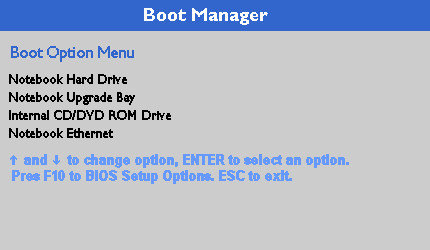
- Use the up or down arrow key to select the USB flash drive, and then press Enter. If you failed to enter Boot Menu, reboot and try again.
Part 3: HP BIOS Boot from USB with BIOS Entry Key
- To boot from USB on HP BIOS, turn on computer and press BIOS Entry Key repeatedly until BIOS Setup Screen appears. Press F10 to enter HP BIOS
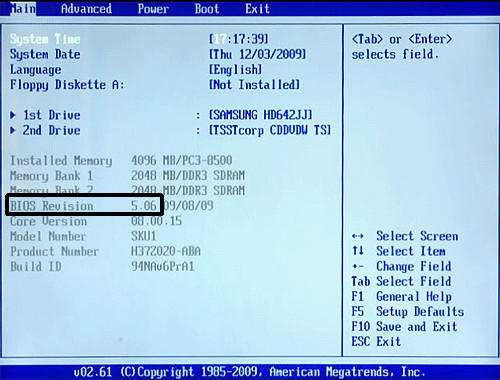
- When BIOS setup screen appears, you’ll see 5 options in the interface. Move from item “Main” to “Boot”.
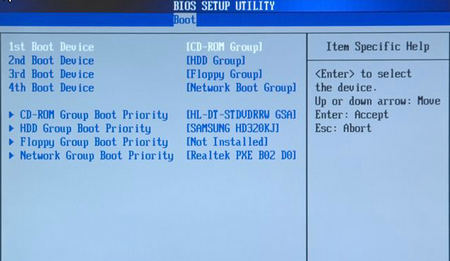
- Use +/- key to move Removable Devices item to the first and press F10 to save the settings and exit.
By far, we’ve shown you how to boot HP laptop from USB drive clearly. Just select the right BIOS key from the table below and start up your stuck or freezing HP computer quickly. Any further questions or suggestions are warmly welcomed!
- Related Articles
- Top 3 Ways to Fix taskeng.exe Error on Windows 10/8.1/8/7
- Top 3 Ways to Fix edb.log on Windows 10/8.1/8/7
- How to Remove Deep Freeze Without Password on Windows 10/8.1/8/7
