Forgot Laptop Password in Windows 8/7/XP/Vista
Top Four Methods to Crack Forgotten Laptop Password
I read a post on a forum about a Mum asking for help because her daughter forgot password for her Tobashi laptop with Windows 7. I guess there are more people like this stressed Mum and her daughter that forgot laptop password and don't know what to do. So here I would like to share with you several efficient ways to reset Windows laptop password if you forgot it. You can choose one according to their difficulty levels.
Method One: Reset forgotten laptop password with administrator account
When you install Windows, Windows automatically created an account "Administrator" and sets its password to blank. That is called default administrator account. So what to do if you forgot Windows password ? You can try to get help from Administrator account.
Con: If you have reset Administrator password and also forgot it, then you cannot remove your laptop password with this method.
Here are detailed steps:
- Step1. Start your laptop. When Windows Welcome screen / Login screen appears, press Ctrl+Alt+Del keys twice.
- Step2. In the "Classic Login box", type "Administrator" in Username and enter your password. After that, you will log in Windows.
- Step3. Reset your account password from "Control Panel -> User Accounts".
Method Two: Recover forgotten password to laptop from safe mode
If the first method is useless, you can try safe mode to unlock first if you lost or forgot password to laptop. But it will work depends, for example it does not work in Windows 7/vista and it just appears when you have enabled it before or there is no other admin account exist. Here are the simple steps:
- Step 1: Start your computer. While the computer boots up, press "F8". Then you'll see the Advanced Boot Options screen.
- Step2. Find "Safe Mode" and press "Enter." Then your computer starts in Safe Mode.
- Step3. After that, click on the "Administrator" account on the Windows logon screen.
- Step4. After entering system, click on "Start" and "Control Panel" to change your other account password.
Method 3: Reset forgotten password on laptop with reset disk
You really forgot password on laptop but unfortunately the above two methods are not working, and then you should try to recover laptop password with reset disk. But the precondition is that you have created a reset disk before forgetting your laptop password.
- Step1. Boot you laptop to log on screen.
- Step2. Insert your reset disk. After you put in a password, it will remind you that the user name or password is incorrect then you should click Ok to proceed.
- Step3. Click Reset Password and then follow the steps to reset a new password for your laptop.
Method 4: Reset forgotten password laptop with third party software
If you have tried the above three methods and still cannot clear your forgotten laptop password, then stop wasting time in trying other ways. You can download this third party software and let it help you.
Windows Password Key Professional is a professional Windows password recovery for Windows 7/8/XP/Vista and Server 2012/2011/2008 (R2)/2003(R2)/2000. It recovers Windows local administrator or user password and domain administrator password instantly and safely. Besides, it will not cause data lose.
Sounds good? Download Windows Password Key on an accessible computer (not the locked one)!
Launch the program and follow the steps below!
- Step1: Insert a CD disk or USB into this workable computer and burn the software to it to create a password reset disk.
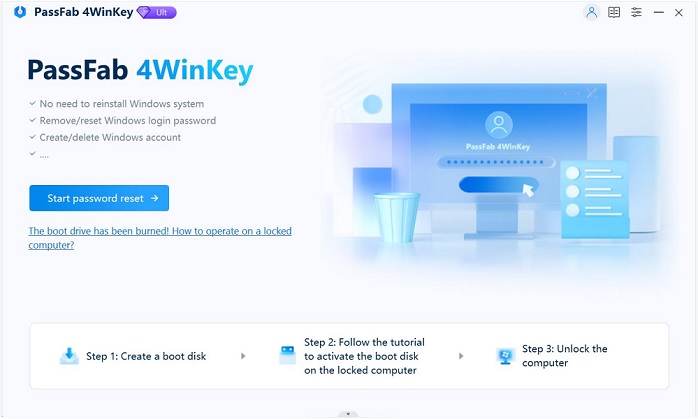
- Step2: Pop up the reset disk and insert it into your password-locked computer and reboot the computer.
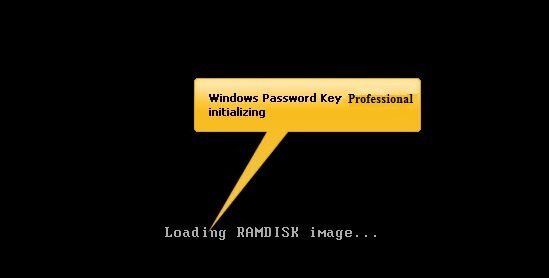 Note: When the CD boots, you'll see Windows Password Key initializing (see screen shot above) and now computer boots from the CD. If not, press "F2" or "Delete" or "F10" to enter BIOS setup. Choose "Boot Device Priority" and "Boot Device [CDROM]" to make the computer to boot from the CD. Windows system information and all user accounts information will be saved in the disk.
Note: When the CD boots, you'll see Windows Password Key initializing (see screen shot above) and now computer boots from the CD. If not, press "F2" or "Delete" or "F10" to enter BIOS setup. Choose "Boot Device Priority" and "Boot Device [CDROM]" to make the computer to boot from the CD. Windows system information and all user accounts information will be saved in the disk. - Step3: Select the user account you need to recover password then enter the user ID, your Windows 8/8.1/10 account username and new password will be shown on the interface.
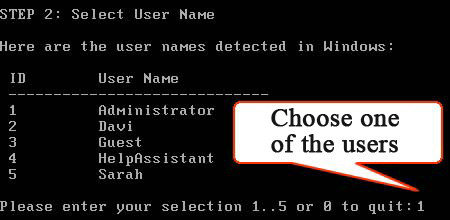
After reading this article through, you'll find reset laptop password with administrator account and from safe mode is very difficult for computer novices. So except computer experts who are confident with their skills, I highly recommend you use Windows Password Key to recover laptop password.
You can reset forgotten password for laptop in the following brands:
| Toshiba | Dell | HP |
| ASUS | Acer | Gateway |
| Lenovo | Samsung | Sony |
- Related Articles
- How to Crack Laptop Password on Windows 8
- How to Reset ASUS Laptop Password
- How to Unlock HP Laptop on Windows 8
