How to Upgrade to Windows 8.1 and Windows RT 8.1 Update 1
How to Upgrade to Windows 8.1 and Windows RT 8.1 Update 1
Windows 8.1 Update 1 released on April 9th. Windows 8.1 Update and Windows RT 8.1 Update include improvements to make Windows more familiar and convenient for devices that use touch and mouse input and to make Windows available on a wider variety of devices, so you have more to choose from. Windows 8.1 Update and Windows RT 8.1 Update also include security and performance updates, and they must be installed for your PC to receive any future security updates for Windows 8.1 or Windows RT 8.1.
The easiest way to update is to visit PC Settings, and click "Update and recovery". You are also allowed to download the standalone Windows 8.1 Update 1 files.
How to Download and Install Windows 8.1 Update 1
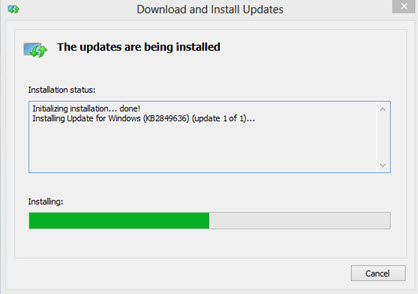
Official Windows Update download links:
- 64-bit: KB2919442 / KB2919355 / KB2932046 / KB2937592 / KB2938439 / KB2934018
- 32-bit: KB291944 / KB2919355 / KB2932046 / KB2937592 / KB2938439 / KB2934018
- ARM: KB2919442 / KB2919355 / KB2932046 / KB2937592 / KB2938439 / KB2934018
Alternatively, if you don't like direct downloads, you can always hit up the Windows Update website and follow the instructions there.
Once you've downloaded Update 1, you will have six separate patches that need to be installed in a very specific order. Your computer will need to reboot a few times during the process.
- 1. KB2919442
- 2. KB2919355
- 3. KB2932046
- 4. KB2937592
- 5. KB2938439
- 6. KB2934018
Windows 8.1 Update Problem
Windows 8.1 customers are still having multiple problems with errors when trying to install the Update. At this point, there are 300 posts on the Microsoft Answers forum thread Windows 8.1 Update 1 Failing to Install with errors 0x80070020, 80073712 and 800F081F. The Answers forum is peppered with similar complaints and a wide range of errors, from 800F0092 to 80070003, for which there are no solutions from Microsoft.
However, Steve Thomas, who is at Microsoft reiterates the absurd decision to cut off Windows 8.1 but keep security patches going for Windows 8 itself: "For those users who are still using Windows 8 and Windows 2012 (and not Windows 8.1 and Windows 2012 R2) you are unaffected and will continue to receive updates as normal. The new baseline only exists for Windows 8.1 and Windows Server 2012 R2". (Related article: how to fix Windows 8.1 problems)
If you have other issues on Windows, such as Windows password recovery, Windows password reset disc creation, or Windows logon problems, please find more tips for Windows 8, 7, XP by clicking here.
- Related Articles
- how to reset windows 8.1 forgot password
- how to hack administrator password in windows 8
- how to crack computer password windows 8
