Ophcrack Can't Find Windows Password, How to Reset
Ophcrack Can't Find Windows Password, How to Reset
Last time we've introduced one of the best free Windows password recovery tool - Ophcrack for you. Of course it is truly useful and effective. However, many of you might complain that Ophcrack can't find Windows password due to its disadvantages (it can only crack those passwords under 5 characters). So how to reset forgotten Windows 10/8/7 password if Ophcrack failed to crack?
Here we recommend the best and most convenient Windows Password Key for you. Using this tool, you will have no concern about the Windows computer safety and data loss. Just create a password reset disk first and then use this to crack Windows login password. Plus, Microsoft account password can be recovered easily with the use.
How to Use Windows Password Key instead of Ophcrack
First, Create Password Reset Disk
- 1. Download, install and run this handy software on any of your workable Windows PC.
- 2. Insert a bootable USB/CD/DVD to this prepared Windows PC. Just click "Burn" to start burn an ISO image of Windows Password Key.
Note: There are two options for you to choose: "Quick Recovery" and "Advanced Recovery". Here we take the default "Quick Recovery" for example.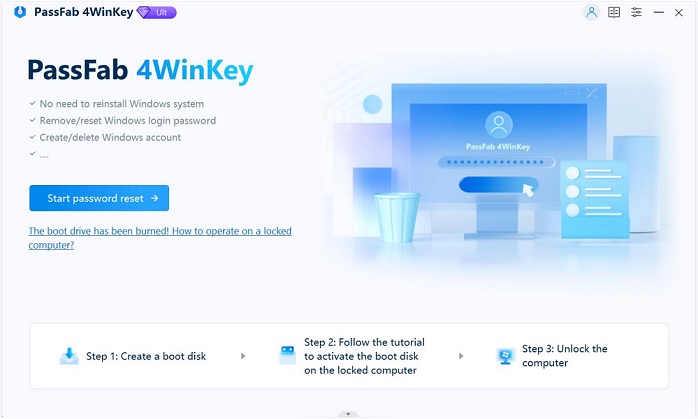
- 3. When burning completed, pull out the media device and insert it into your locked Windows computer based on Windows 10/8/7 and other version.
Now, you have created a password reset disk for Windows computer successfully.
Second, Reset Windows Login Password
- 1. You computer will get reboot now.
- 2. Run the Windows Password Key software. Choose the account whose password you want to reset.

- 3. Restart your PC and your forgotten Windows password have been reset already.
Added Info: Other Free Windows Password Reset Tools
- 1. Use another admin account. If you have shared your Windows PC with another admin account, you can ask him/her to log in to the locked password, and then crack your forgotten one.
- 2. Use Microsoft account password. You need to crack your Windows admin password (That's Microsoft Account) online. Click here to check how to recover forgotten Microsoft account password.
That's all for password recovery if Ophcrack cannot find password on your Windows computer. Choose the right one for you.
- Related Articles
- how to crack laptop password on windows 8
- how to reset asus laptop password
- how to unlock hp laptop on windows 8
