Download Windows Password Key for Windows 10/8/7
Download Windows Password Key for Windows 10/8/7
The more devices you have, the more security measures you need to take so that you can keep all your data and information safe. A password is really important part of your security because it's the master key to all of your personal information and data files. So nobody wants to lose or forget their password. But unfortunately sometimes, this happens to the best of us that we forget our computers administrative password and we can't remember it properly. In this article, you are going to learn how to download Windows Password Key and how to use it to reset your Windows 10/8/7 password.
Part 1. How to Free Download Windows Password Key Standard/Professional/Enterprise/Ultimate?
A lot of Windows PC users are curious about Windows Password Key download process. Many users don't know how they can download it and solve their problem easily. That's why this part is going to help you a lot. Actually, Windows Password Key has 4 editions that you can get benefited from. These are – standard, professional, enterprise and Ultimate. You can download the version of your choice and the one that suits your computer. Moreover, you can download this software on any computer you want. Here are the links to download these editions easily.
| Download Windows Password Key Standard | Free Download |
| Download Windows Password Key Professional | Free Download |
| Download Windows Password Key Enterprise | Free Download |
| Download Windows Password Key Ultimate | Free Download |
Part 2. How to Use Windows Password Key to Reset Windows 10/8/7 Password?
You already know the details about Windows Password Key free download from the previous part of this article. But if you want to know how to use Windows Password Key to reset Windows 10/8/7 password, then you need to follow the guideline from this part. This amazing tool is supports Dell, HP, Acer, Sony, Lenovo, ASUS, Gateway, Toshiba, IBM etc. brands and also supports Windows versions like Windows 10/8.1/8/7/XP/Vista (64/32 bit), Windows Server 2012 (R2)/2008 (R2)/2003 (R2) etc. Here is how you can use this software:
1. First you need to download and install Windows Password Key and run the program on any computer you can access.
2. Insert a blank USB drive into that PC. Now you need to choose "USB Flash Drive" select the USB flash drive from the list.
3. Now click on "Burn" button to start the burning process. Wait for a few minutes and then click on "OK" to eject the USB drive after the burning process ends properly.

4. On the next part of this process, you need to insert the newly burned USB drive into your password locked computer and reboot your PC. You need to enter the "Boot Menu" by pressing the "F12" button. Then choose your burned CD/DVD/USB drive from the list and tap the "Enter" button.
5. Now, the Windows Password Key's interface will come up on your screen. Choose the Windows OS you need to reset password and click on 'Next' button.
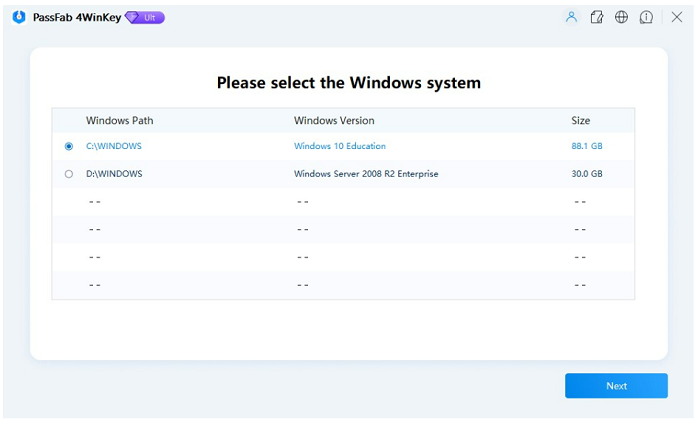
6. Choose the account you wish to reset password for and click "Change Windows Password" and click "Next" to reset it.
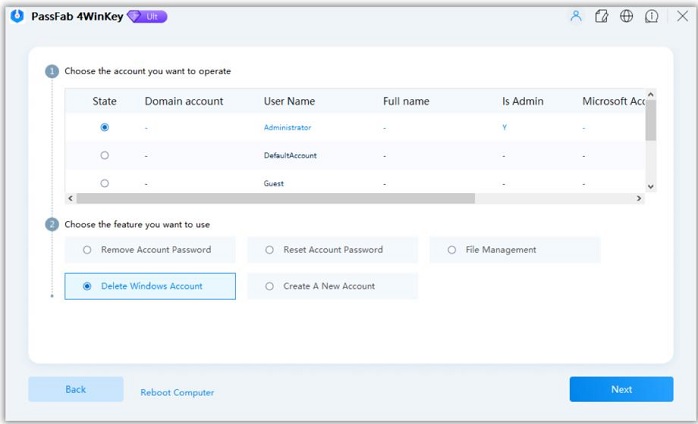
7. In the end, you can eject the CD/DVD/Flash Drive and restart your computer. You can now log into your computer without any password.
Conclusion
After reading this article, you will easily be able to download the best Windows Password Key to reset your Windows administrator password. There are a lot of Windows password reset tools available on the internet but Windows Password Key will provide you the most authentic and real product to reset the password of your computer.
- Related Articles
- How to Create Windows 10 Password Reset USB/CD with ISO
- 3 Best Ophcrack Alternatives for Windows 10
- How to Fix "Windows 10 Domain Username or Password is Incorrect" Error
