Three simple ways to recover Windows xp password | Windows Password Key
Three simple ways to recover Windows xp password
This may happen when you attempt to log in to your Windows XP and you realize you lost the password. Just because you can't remember or some hackers had change your password.
It's easy to gain access to Windows after losing user account password. Just simply login as the computer administrator and go to control panel->user accounts. There you will be able to recover Windows xp password for any of the systems user accounts
Howerver, things will get more tricky if you have lost Windows administrator password. It's a sickening,powerless feeling to be locked out of your own computer though this happens more often,everytime we feel so helpless.What should you do in facing this situation.You have tried everything you could but failed.
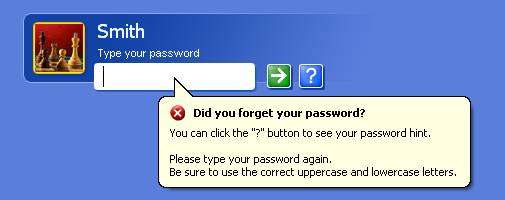
This problem of Windows password recovery often troubles most XP users, especially for those who have little computer skills. For this, following are three simple ways on how to recover Widows XP password to help you login your computer again.
Method 1: Login as Safe Mode
Start system and press F8 key when Windows is starting up. Then select Safe Mode with Command Prompt and enter. Choose Administrator,the default password may be blank if you don't set the default administrator password before.Then you will enter into doc Command as following.
Type " net user net user xxx 12345 /add " (xxx is the locked account name and 123456 is the new password set on this account).Then you will see the Command Completed Successfully.
Method 2: Using A password reset disk
Windows XP and further versions also provide another method to recover forgotten password by using ""Reset Disk"". If you created a Password Reset Disk in past, you can use that disk to reset Windows password for XP as follows.
Step 1: Start Windows and click your username when you get to the Windows XP logon screen. Type the password wrongly.
Step 2. Press Enter and you will see the error message about "Did you forgot your password?……
Step 3: Click use a password reset disk.The Password Reset Wizard starts.Then follow the instructions and reset a new password.
But this method require you have create a password reset disk before losing Windows XP password. You can create one as the below steps.
1. Single-click Start menu, Control Panel, and User Accounts.
2. Click your user account name.
3. Under Related Tasks on the left, click "Prevent forgotten password" to launch the wizard.
Method 3: Recovering Windows XP password with Windows Password Key
There are many commercial tools that allow you to recover Windows xp password if you have forgotten it. Technically, they do the same as the free tools. Some of them might be easier to use or come with better instructions. I recommend trying the other options I described in this article.
Windows Password Key is designed to recover Windows XP password with a bootable CD/DVD or USB flash drive when your Windows password is lost or forgotten. The procss can be completed in 3 minutes.
Step 1: Login any available computer and download Windows Password Key.
Step 2: Install it and Burt the ISO image to a blank CD or USB flash diver
Step 3: Set BIOS to boot from CD or USB
Step 4: Recover Windows XP password with the burned CD or USB flash drive.
- Related Articles
- 2 useful ways to make a Windows XP password reset disk when locked out
- how to hack administrator password in windows 8
- how to crack computer password windows 8
