How to reset domain password in Windows Server 2000/2003/2008 | reset domain password
How to Reset Domain Password in Windows Server 2000/2003/2008
A good logon password is a means of defense again those who want to gain access to your computer to get any important data, especially in workstation, the domain password play a key role in the security of the whole computers. However, something like password expiration or forgotten password may make you craze. You won't able to log in the system.
Fortunately, these passwords store in a fixing file, when we set a password, the computer converts the password to a number via ASCII. We can't see what the password is, but we can use some program to wipe up or reset it.
Owing to them, to reset domain password in Windows Server2000/2003/2008, the most direct way is to use a domain password reset program. Here we take the most powerful Windows Password Key Enterprise for example.
- Step 1: Log in any available computer, download and install Windows Password Key Enterprise.
- Step 2: Insert a USB flash drive to the computer, run the program and burn the ISO file to the USB.
-
Step 3: When burning process completed, insert the newly created USB to your locked computer and set the computer to boot from USB.
Note: Here is the detail about how to make computer boot from USB. Press "F2" or "Delete" to enter BISO setup during the initial startup screen, Use the arrow keys to select the "Boot" tab, and then Change the Removable Device to the first. Press F10 to save the change and restart the computerAfter your computer restarting, you can see the interface of Windows Password Key Enterprise. Here is the process for you to reset domain password in Windows Server 2000/20003/2008
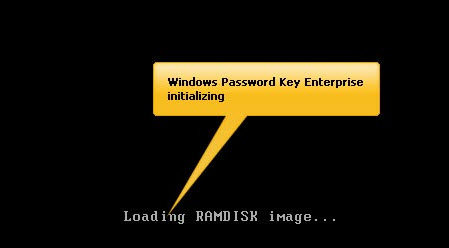
- Step 4: Choose the Windows installation to be processed, click "Reset" button, you will reset Windows domain administrator password to 123456.
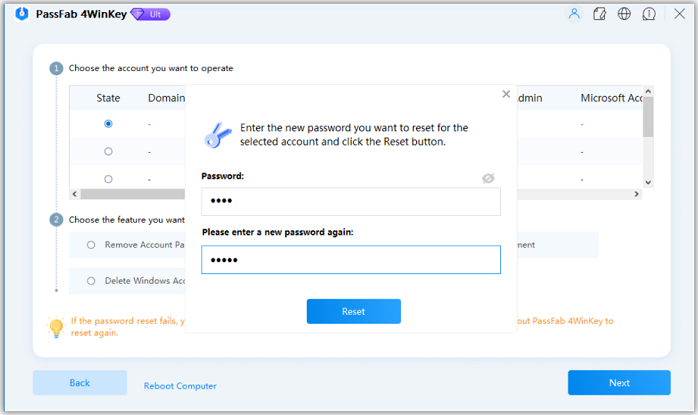
The process only takes you less than 5 minutes to reset domain password for Windows Server 2000/2003/2008. Now you can login your domain account with the password Re123456, and then you can press "Ctrl Alt Delete" to change your password.
- Related Articles
- 2 useful ways to make a Windows XP password reset disk when locked out
- how to hack administrator password in windows 8
- how to crack computer password windows 8
