How to reset Windows Server 2008 DC password ? | Windows 2008 domain password reset
How to reset Windows Server 2008 DC password ?
Forgetting or Losing Windows server 2008 domain controller (DC) password is more complicated than local password. There are many ways can help you recover or reset windows local password, but little can help in Windows server 2008 DC password. When you are facing these problems, you will be mad if you deal with it in a wrong way. Then two tips on how to reset Windows Server 2008 domain password may help you a lot.
Tip 1: Using Installation CD to reset domain password
It's possible to reset your Windows Sever 2008 / R2 Domain Controller administrator password using your installation CD. See below.
- 1. Restart your Windows server 2008 DC with the installation CD.

- 2. Choose your language and click next.

- 3. Select your partition and installation version and click Next.
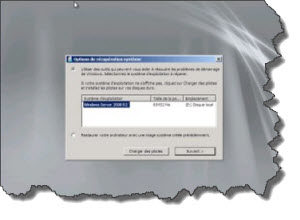
- 4. Click on Comm and Line Prompt.

- 5. Change directory to the access the system 32 directory. Then your original C:drive is changed to D: or E: depending on the number of drive and partitions you have on that system.
- 6. Rename the file Utilman.exe to Utilman.exe.bak using the comm and Copy Utilman.exe.bak.
- 7. Using Command Move Cmd.exe Utilman.exe to move CMD.exe file into Utilman.exe. Press O or Y to accept after that restart your Computer normaly.
- 8. At the user logon screen, press a combinaison of Windows KEY+U, then the CMD.exe will appear. Type net user "Username" "new password".
Then your system Admin Password is reset. Please don't forget to rename back Utilman. Exe - > Cmd.exe and Utilman.exe.bak-> Utilman.exe after getting back access.
Tip 2: Using Windows Password Key Enterprise to reset 2008 password
The first method is not easy for you to understand and operation. However, if you don't have an installation CD, it is better to find a windows password recovery software to solve your lost domain controller password problem. There is no need to worry about how to use it ,what's more, it save more time. Only a few minutes can get back into your server again.
- 1. Get a blank CD or USB flash drive
- 2. Log in any available Computer which allow you to download. Find Windows Password Key and download the Enterprise version. The program is aim to reset lost Windows 2008 domain password for home group users and company.
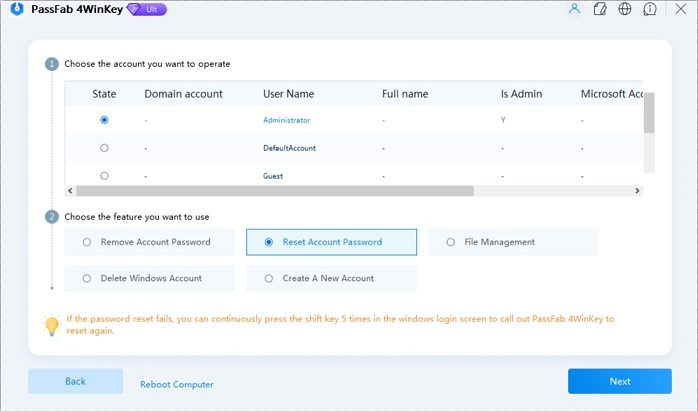
- 3. Install the program and burn the ISO image file to CD or USB Flash Drive.
- 4. Insert the newly created CD or USB to your computer. In order to make the computer boot from CD or USB, you need to enter Bios to set up first.
- 5. Follow the instruction, in a few minutes you will have successfully reset Windows Server 2008 domain password.
- Related Articles
- How to Reset Window Server 2012 Password?
- how to hack administrator password in windows 8
- how to crack computer password windows 8
