Free Download Windows 8 Password Key – How to Find Lost Windows 8 Password?
How to Recover Windows 8 Password with Windows 8 Password Key?
"I'm wondering if there is a place to download Windows 8 password Key. My girlfriend forgot her Windows 8 password and can't get into her laptop. She forgot to make a password recovery disc before."
Forgetting the password to your Windows account is a common issue, but "hacking" into your own PC isn't something many people often do, so it's no wonder I get so many inquiries about how to find a Windows 8 password key program to recover lost Windows 8 password.
Windows 8 Password Key is an easy yet efficient Windows 8 password reset key that enables you to recover lost, forgotten Windows 8 login password for both administration accounts and user accounts. Of course, it supports Windows 7/Vista/XP, as well.
How to Use Windows 8 Password Reset Key to Reset Windows 8 Password?
Here is simple guide on how to use Windows 8 Password Reset Key to reset Windows 8 password.
Preparation:
1. A USB driver with 1 GB at least or blank DVD or CD.
2. An accessible Windows computer.
3. Download Windows 8 Password Key software on any accessible PC.
Part 1. Burn a Windows 8 Password Key Disk with a CD/DVD/USB Flash Drive
1). Install and launch Windows 8 Login Password Key on an accessible computer.
2). Both CD/DVD and USB flash drive works well as boot disk. One the main interface, choose the right boot disk you have inserted to your computer and tick it on the interface.
3). Click "Burn". Soon, a burning successfully window will pop up, click "Ok" to continue.

Part 2: Start to Reset Windows 8 Admin Password
In order to boot your computer from the disk you created, it's necessary to set BIOS:
1). Turn to the computer that you forgot Windows 8 password for, insert your newly created Windows 8 password reset disk.
2). In order to reboot from the newly created Windows 8 password disk, you have to set BIOS to boot it from CD/DVD/USB instead of hard drive.
3). Done initializing, choose Windows 8 from the system list, click "Next" to proceed.
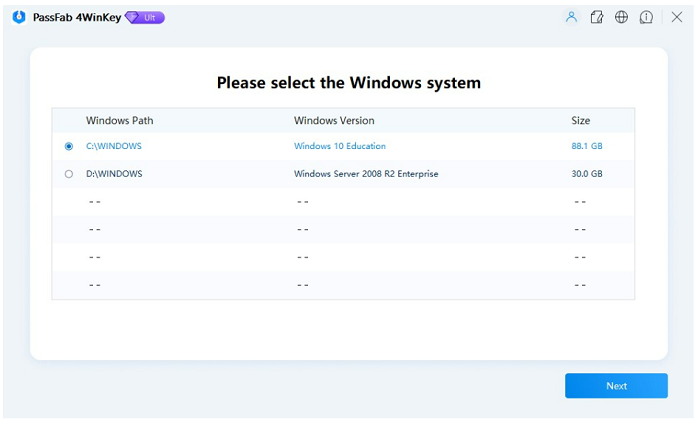
4). Besides recover Windows 8 password for user account, it can be used as Windows 8 Password Key as well. Select the account and check "Change Windows password". Click "Next".

5). Type your new password twice. Click "Reboot" to restart your Windows 8 computer. Hence, mission accomplished!
That's all about how to reset lost or forgotten Windows 8/8.1 password with Windows 8 password key. Really easily, isn't it? So free download Windows 8 password key and regain the access to your locked PC instantly.
- Related Articles
- how to reset administrator password in windows 8.1
- how to hack administrator password in windows 8
- how to crack computer password windows 8
