Best Way to Speed up A Slow Windows 10 PC
Best Way to Speed up A Slow Windows 10 PC
Users have reported that Windows 10 PCs gradually become slower or it suddenly ground to a halt. This could result from that some processes are using up your CPU resources or some applications are using the disk a lot, causing other applications to slow down when they need to load data from or save it to the disk.
You may question: “How to fix this problem? Is there a solution to fix slow Windows 10 PC yet? ” Of course, what you need is a Windows 10 speedup tool. Here I sincerely recommend Windows Care Genius, which is a world-class speedup program to boost Window 10 running speed and then make Windows 10 PC/Laptop/Desktop faster. It’s compatible with Dell, Lenovo, HP, Asus, Acer, Toshiba, Sumsung and other computers.
Why Choose Windows Care Genius to Speed up Sluggish Windows 10
- Inspect your registry and remove all invalid Windows registry entries.
- Clean up useless files like invalid shortcuts, traces, cache, cookies, passwords and Windows components.
- Remove any traces of your online activities such as your Internet history.
- Speed up hard drive and application performance by accessing the disk defragmentation tool.
- Automatically manage registry to significantly improve system performance.
- Disable unneeded programs that consume your precious system resources and improve PC startup and shutdown speed.
How to Accelerate Windows 10 Running Speed
First, download and install Windows Care Genius on your Windows 10 PC. Then you can promote Windows 10 speed as following instructions.
Step1: Run the program and click Checkup to analysis the whole heath status of your slow Windows 10 PC. Then your computer will be scanned automatically.
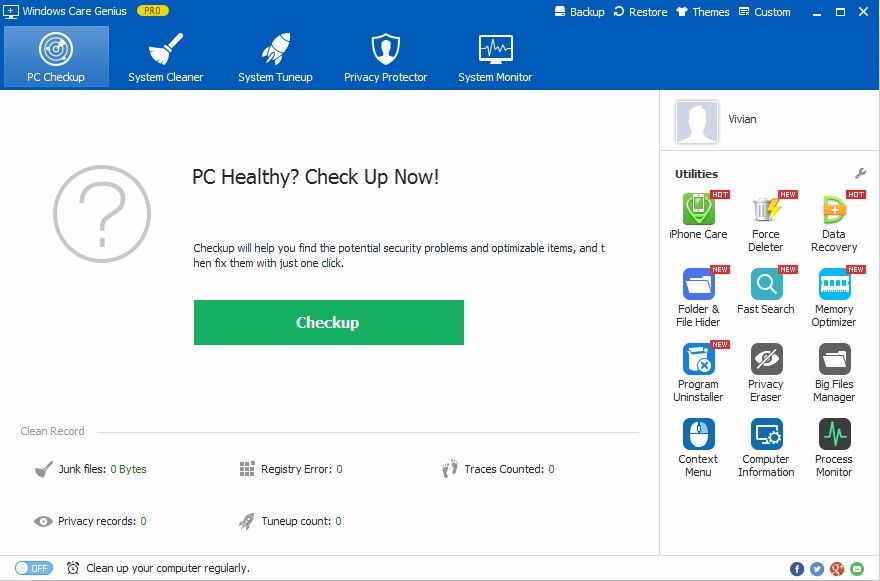
Step2: Here you can click Fix to fix all the problems or fix them one by one. All the junk files will be cleaned up at this step. And your Windows 10 running slow issue will be solved in some extend. After that, you can click Checkup again to check your PC’s heath status again.
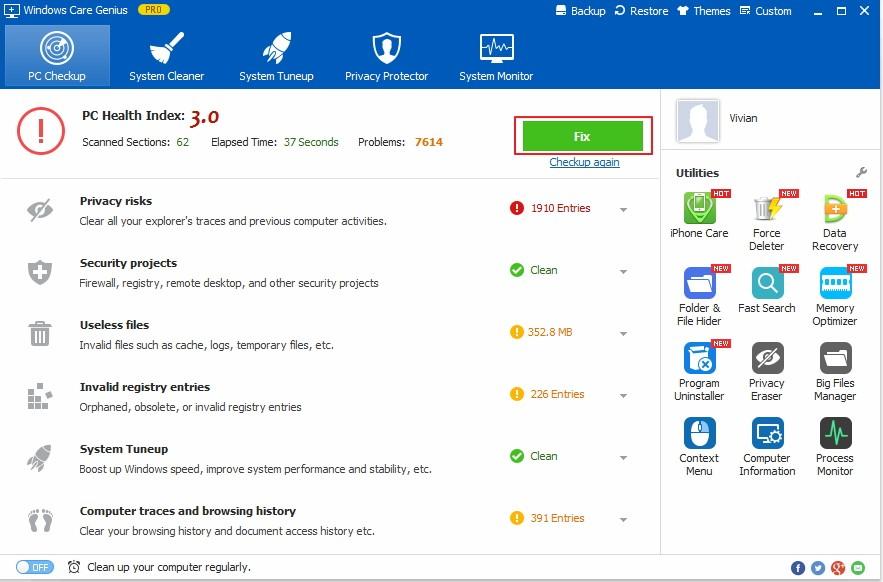
That’s all the tips to speed up Windows 10. Now try Windows Care Genius and experience the amazing running speed on your PC!
- Related Articles
- How to Reset Windows 10 Password When It Is Forgotten
- How to Reset Password on Windows 7 with USB
- How to Reset Administrator Password in Windows 8.1
comments powered by Disqus
