Good news for Windows Server 2008/2003/2000 domain Administrator password reset| Reset Windows domain Administrator password
Windows Server 2012(R2)/2008(R2)/2003(R2) Domain Administrator Password Reset
Still puzzling on how to successful reset your lost Windows domain Administrator password? Reset local administrator password is quite easy for you, as you can find lots of password reset tools in the web to download for help. But what about Windows domain administrator password reset? You fail for resetting the password, being locked out of the domain for few days. Some program said they can reset domain administrator password on Windows Server 2012(R2)/2008(R2)/2003(R2), foolish, after spending time in doing so, the forgotten password still on the computer.
Good news for you now! After lots of experiment, I find out a practical trick to reset domain administrator password on Windows Server 2012 (R2)/2008(R2)/2003(R2. Screenshot below will show you how I successfully do that. Here I use Windows Server 2008 R2 system for example.
1. When forgot Windows domain Administrator password, just take it easy and prepare for a blank CD/DVD or USB Flash Drive.

2. The next step you should do is log in any available computer you can access to, download Windows Password Key Enterprise offered by Lost Windows Password Website and install it in that computer.
3. Insert the CD/DVD or USB Flash Drive to the computer; run the program, we just need to burn the ISO image file to your CD/DVD or USB Flash Drive.

4. Choose reset Windows domain administrator password-Work with Active Directory accounts and begin burn to the disk.
5. Insert the CD/DVD or USB to your locked computer, and set bios to make it boot from the disk. Restart your computer and keep pressing F2 before windows loads, move to the Boot tab and change the CD-ROM to first if want Windows boots from CD/DVD, If USB Flash Drive, change the Removable Devices to the first. Note: not all the BIOS setup utilities are the same so yours may look like this or it may look completely different. You should change according to your Bios. Press F10 to save your bios setup.
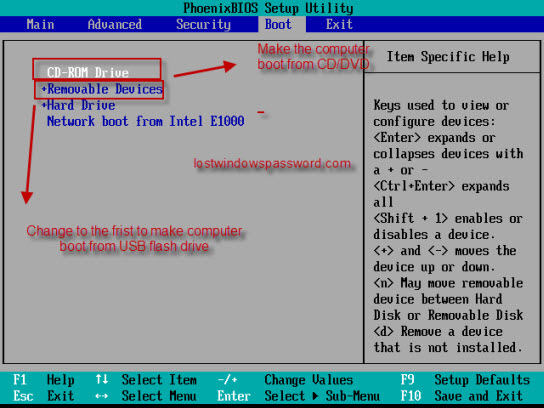
6. Restart your computer, then it will boot from CD/DVD or USB Flash Drive, you will see Windows Password Key is initializing as below.
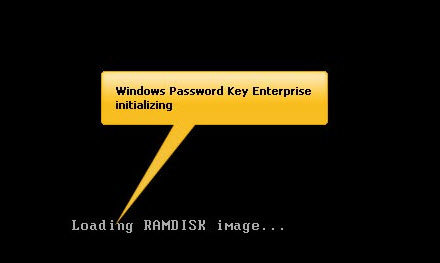
7. Choose the Windows installation to be processed then click "Reset" button, you will default reset Windows domain administrator password to123456. Minutes later, it will show you a massage about your domain administrator password has been reset to 123456.
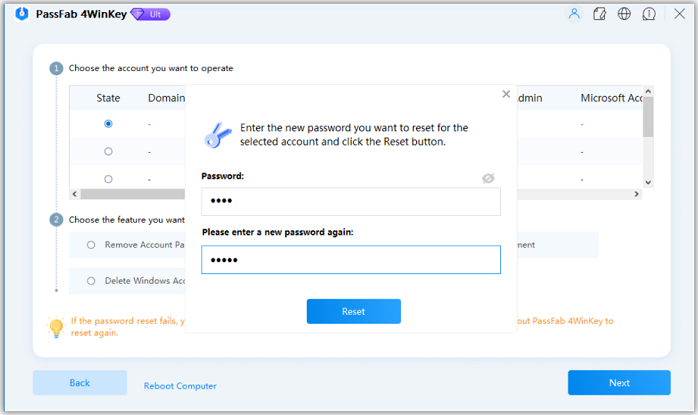
Congratulations, you have successfully reset your forgotten domain admin password, now use the newly password to login your domain.
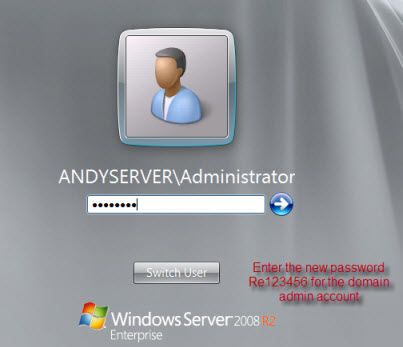
After regain access to your computer, remember to change your domain administrator password.
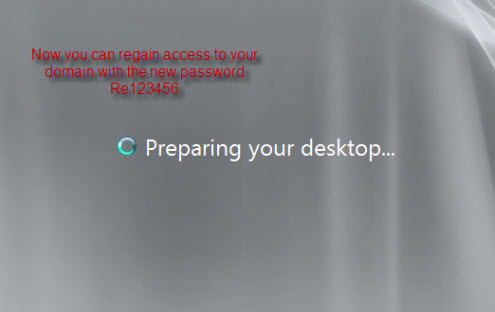
The description on Windows domain Administrator password reset is a good news for those forgot Windows domain administrator password and have no idea what to do. Nothing is impossible if you set your mind to do it, try it when you face the problem.
- Related Articles
- 2 useful ways to make a Windows XP password reset disk when locked out
- how to hack administrator password in windows 8
- how to crack computer password windows 8
comments powered by Disqus
