ERD Commander for Vista and Windows 7
Top 3 Questions about ERD Commander for Windows 7/Vista
Windows 7 and Vista have its own system repair tool called Microsoft Diagnostics and Recovery Toolset (MSDaRT), formally Emergency Repair Disk Commander (ERD Commander). Here in this page, you will know more about ERD Commander for Windows 7 and Vista, so that you can make the most of it to troubleshoot your Windows system.
Part 1: What is ERD Commander
Part 2: What can ERD Commander for Windows 7/Vista Do
Part 3: How to Create a Boot CD for ERD Commander Windows 7/Vista
Part 1: What is ERD Commander
Microsoft Diagnostics and Recovery Toolset (MSDaRT ) 5.0 (for XP), 6.0 for Vista, and 6.5 for Windows 7 is a complete suite of powerful and versatile tools released by Microsoft (formerly Winternals) that allows you to repair unbootable or locked-out systems, restore lost data, and diagnose system and network issues while the system is safely offline. ERD Commander is a very powerful tool. It comes in the form of an ISO file which is burned to a CD which is a diagnostic and recovery boot disk for Windows 7 and Vista.
Part 2: What Can You Do with ERD Commander for Windows 7/Vista
ERD Commander can help diagnose an offline copy of Microsoft Windows. With it, you can uninstall installed hotfixes, perform crash analysis, recover Windows password and etc.
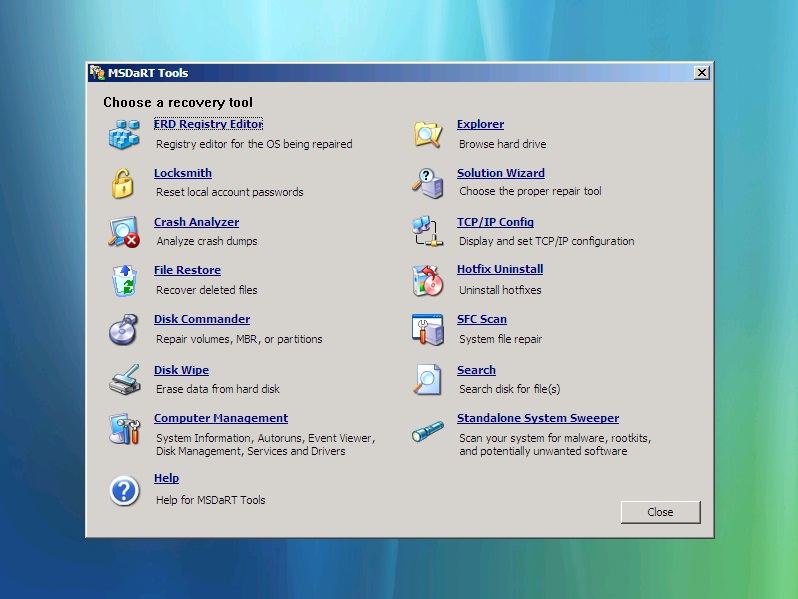
The following chart lists some of the problems that can be solved using ERD Commander for Windows 7/Vista.
| Tool | Task |
| ERD Register Editor | Provide information about the registry that can help you repair a system. |
| Locksmith | List the local user accounts and change passwords. |
| Crash Analyzer | Diagnose the cause of a system and identify the driver that can cause the failure. |
| Disk Commander | Salvage or repair partitions, or volumes. |
| File Restore | Find and restore deleted files from any supported Windows-based file system. |
| Disk Wipe | Erase disks or volumes. |
| Search | Restrict the scope of your search by specifying part of the name, search location, estimated size of the file, or the time when the file was modified. |
| Explorer | Browse folders and files that are stored on various drives. |
| Computer Management | Disable problematic drivers or services, View event logs, Partition and format hard disk drives, Get information about Autoruns. |
| TCP/IP Config | Display and set a TCP/IP configuration. |
| Hotfix Uninstall | Remove Windows hotfixes or service packs from a system that cannot be started. |
| SFC Scan | Check system files and repair any that are corrupt or missing. |
| Standalone System Sweeper | Detect malware or other unwanted software, and alerts you to potential risks. |
Part 3: How to Create a Boot CD for ERD Commander (Windows 7/XP)
The ERD Commander Boot Media Wizard is used in Windows to create a bootable International Organization for Standardization (ISO) image.
To create a bootable CD from the ISO image, you need:
- A CD-RW drive.
- A recordable CD (in a format supported by your recordable drive).
- CD burning software that supports your recordable drive and supports burning an ISO image directly to CD.
When you run the ERD Commander Boot Media Wizard, be prepared to provide:
- Tool Selection
- Debugging Tools for Windows
- Definitions for Standalone System Sweeper
- Drivers
- Additional Files
- ISO Image Location
- CD Drive
To start the ERD Commander Boot Media Wizard in Windows 7/Vista
- Click Start, point to Microsoft Diagnostics and Recovery Toolset, and then click ERD Commander Boot Media Wizard, run the boot media wizard with administrator privileges.
- Related Articles
- how to crack laptop password on windows 8
- How to Access BIOS on a Dell Computer
- how to unlock hp laptop on windows 8
comments powered by Disqus
