An Easy Way to Reset Linksys E8400 Default Password
How to Change Linksys E8400 Default Password
When you bought a brand new Linksys E8400 router, normally, the default username and password almost all are set as "admin" and "admin". A few users will reset the router default password for info security, because the disadvantage of using the default password is that anyone on the Internet can easily figure out how to log into the device. Now, in this tutorial we will show you how to change Linksys E8400 default password, here's what you can try.
Part 1: How to Find Your Router's IP Address and Login Info
As we all know, almost all Linksys routers have the same default settings. When you type in 192.168.1.1 in the address bar of your Web browser and enter your default name and password , then you can gain access to Linksys routers. If you're using a Linksys router designed specifically for Comcast, the username may be "comcast," and the password may be "1234." You'll want to make sure to change the passwords of your router the first time you log in, lest you leave yourself susceptible to anyone on your Wi-Fi network accessing your router's admin settings page.
Part 2: Steps to Change Linksys E8400 Default Password
Changing the default password will prevent those unauthorized users from changing your network settings. Below are the steps to take to change your router default passwords.
- Step 1: First of all, you need to locate your login information. This can typically be found either in your router's user manual or on the back or bottom side of your router. Later, you're required to enter the IP address, username and password for your router.
- Step 2: Log into your account by opening the browser window and typing in the IP address. After the login screen shown, you're asked for the username and password.
- Step 3: Then change your username and password in the Administrative or Security Tab. After having done that, just click Apply, and your new username and password will immediately take effect.
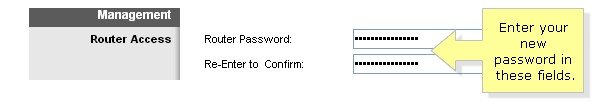
Part 3: Steps to Restore Linksys E8400 to Factory Settings
If the default username and password are not working, it has probably been changed in the past. You can reset Linksys wireless router to factory settings.
- Step 1: Locate the "Reset" button on your Linksys router. On some routers, it is on the back of the device, while on others, it is on the bottom. The button is recessed in a small hole and you will need a pen or paper clip to press it.
- Step 2: Hold the "Reset" button for 30 seconds; the Power button should blink as you do this. Release the button, and then unplug the router from the wall for another 30 seconds.
- Step 3: Plug the router back in. Connect your computer via Ethernet and log in to the Linksys router using the default settings. All of your settings have been erased, so you'll need to reconfigure your wireless network and set a new admin username and password.

If you forgot the login password when you attempt to change the password of you router, you can try Windows Password Key, which is capable of resetting your lost or forgotten administrator and user passwords on any Windows 10/8.1/8/7/XP/Vista system without reinstalling your system. Just download it and give it a free try.
- Related Articles
- How to Reset Microsoft Account Password
- How to Boot from USB Flash Drive in Windows
- Crack Laptop Password
comments powered by Disqus
