If you are locked out of Windows computer without password, or can't find the Microsoft product keys after reinstalling operating system, you can go to "Password & Key Recovery" to get them back.
Step 1. Select Windows Password Reset and Click "Windows Password Reset" button.
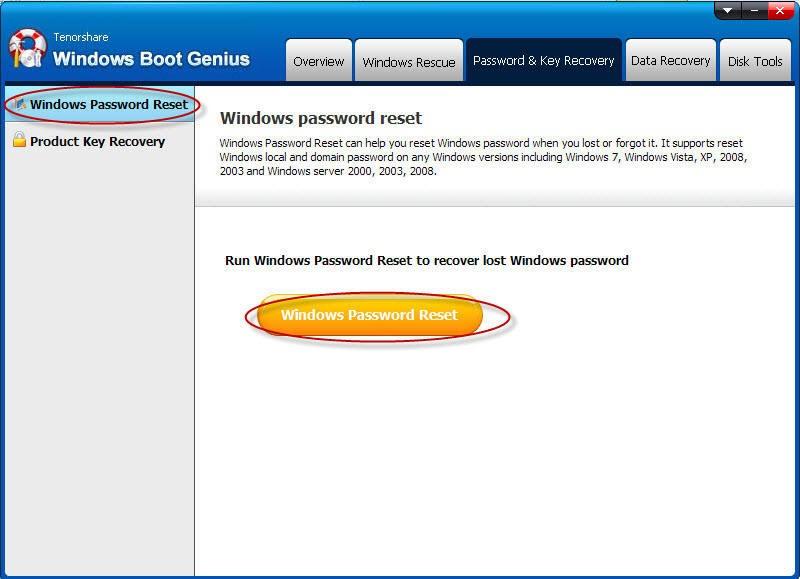
Step 2. In the pop up Windows Password Reset window, select one operating system and click "Next" to continue.

Step 3. You can change, remove Windows local and domain password as well as create a new user account here. Choose one user account first. Then check one option and click "Next" to begin password crack.
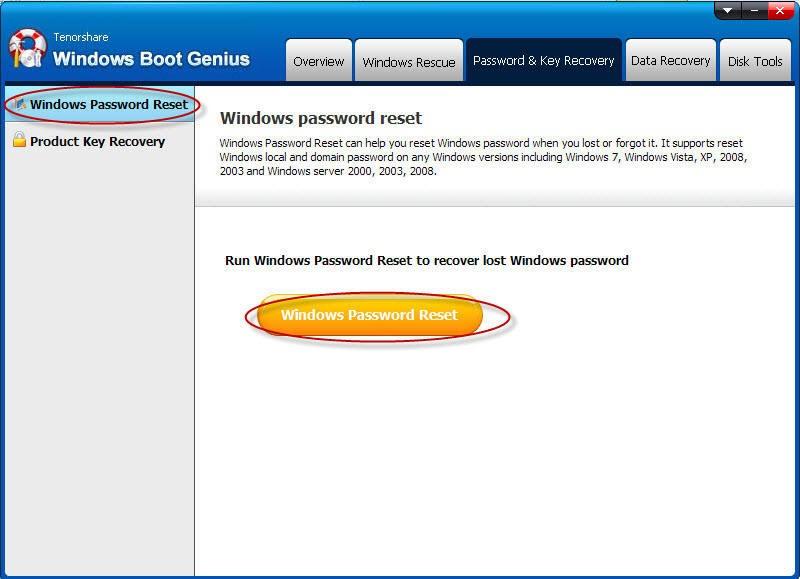
Step 1. Select Product Key Recovery and click "Product Key Recovery" button.
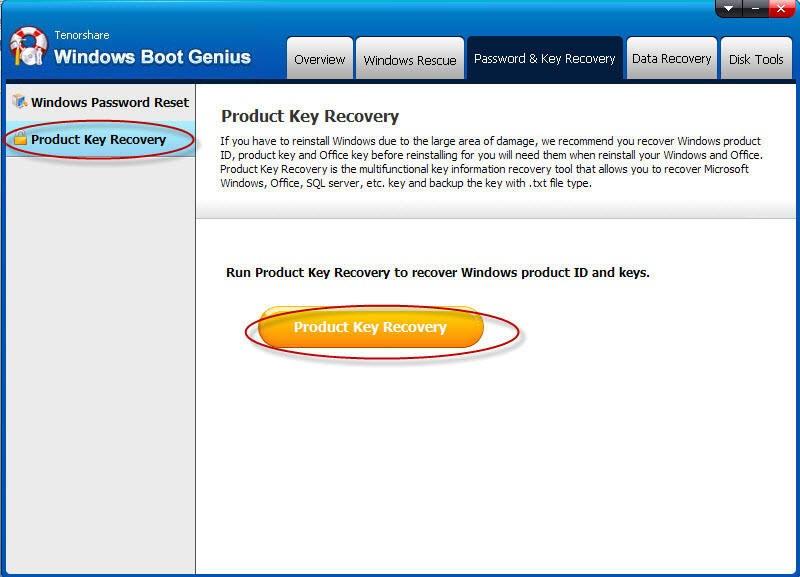
Step 2. In the pop up Product Key Recovery window, select Windows Installation, and you will see all Microsoft product listed there with product name, license key and product ID.
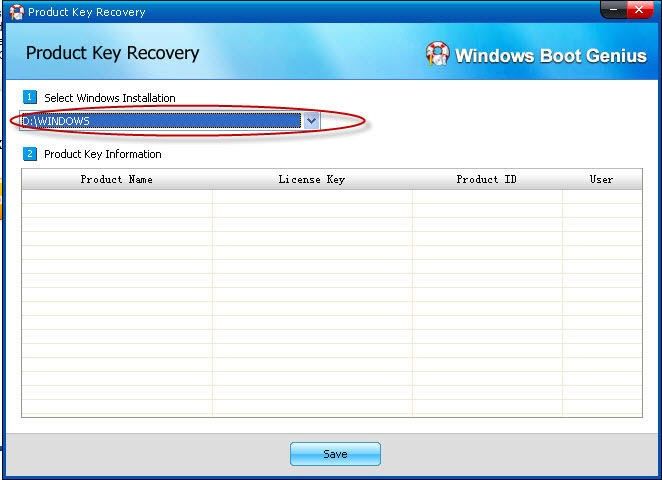
Step 3. Click "Save" to keep a backup of the product key for further use.
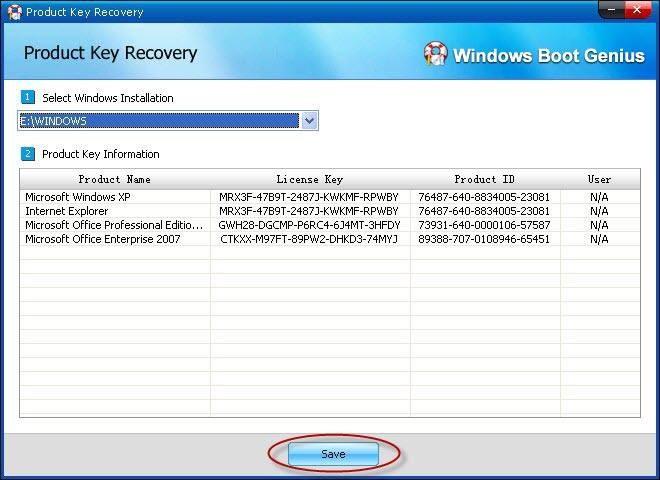

Copyright © 2007-2021 4WinKey.